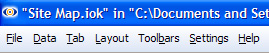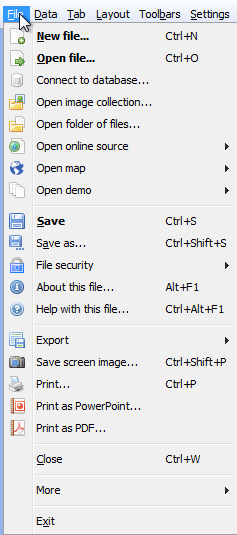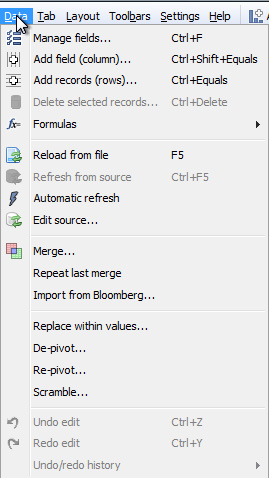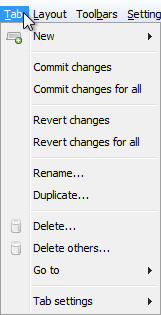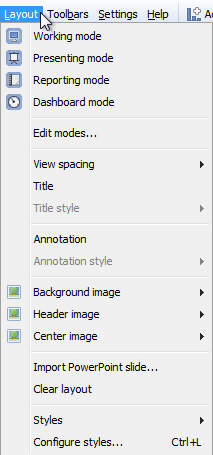Main Toolbar Commands Reference - (2.5)
What does this command/option do?
Below is an index to all the drop-down command menus accessed from the Main Toolbar for version 2.5. For information on commands and options related to specific Views and View Toolbars, please consult the Guide to Views. If you're still using version 2.4, please see the command reference for 2.4. If you're accustomed to Omniscope 2.4, and can't find a command in version 2.5, see this guide to changes.
Main Toolbar Commands - version 2.5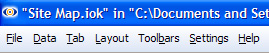
Click for an overview of the Main Toolbar in version 2.5 Click on the links below for more detail on the section containing the command(s) you are seeking. |File |Data |Tab |Layout |Toolbars |Settings |Help | |
| |
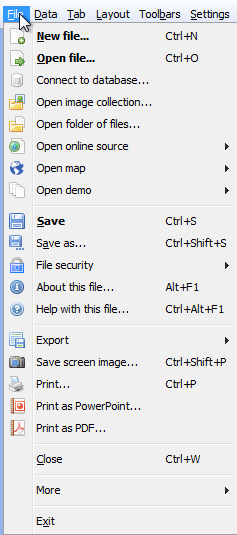 | New File - creates a new file for manual data entry
Open file - opens and imports delimited data files
Connect to database - creates a persistent connection to a relational database.
Open image collection - opens and imports folder(s) of images with associated editable tags
Open folder of files - opens folders of files/media and associated tags
Open online source - provides access to various connectors to remote data sources/online 'clouds'
Open map - downloads and imports a geo-coded map for use in a file
Open demo - provides access to a range of demo files installed along with Omniscope -----------------------
Save -
Save as...-
File security -
About this file -
Help with this file -
-----------------------
Export -
Save screen image -
Print -
Print as PowerPoint -
Print as PDF - ------------------------
Close - closes the open file and returns to the Welcome Screen
------------------------
More - provides quick access to recently opened files ------------------------
Exit - exits Omniscope
|
| |
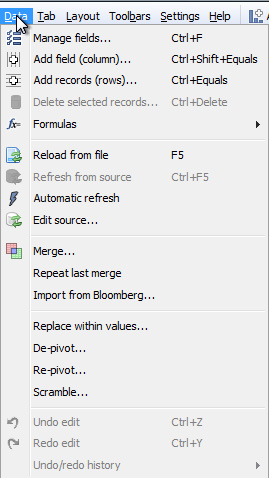 | Manage fields
Add field (column)
Add records (rows)
Delete selected records
Formulas
---------------------
Reload from file
Refresh from source
Automatic refresh
Edit source
----------------------
Merge - join/concatenate
Repeat last merge
Import from Bloomberg - import and refresh fields from Bloomberg
----------------------
Replace within values
De-pivot
Re-pivot
Scramble
-----------------------
Undo edit
Redo edit
Undo/redo history |
| |
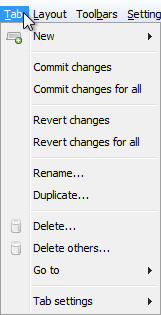 | New
------------------------
Commit changes
Commit changes for all
------------------------
Revert changes
Revert changes for all
-------------------------
Rename
Duplicate
--------------------------
Delete
Delete others
Go to
--------------------------
Tab settings |
| |
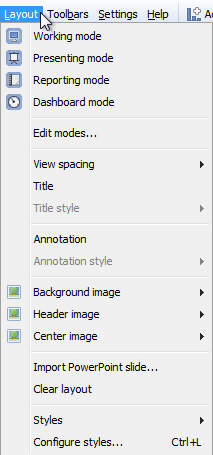 | Mode selection:
Working mode
Presenting mode
Reporting mode
Dashboard mode
--------------------------
Edit modes
--------------------------
View spacing
Title
Title style
--------------------------
Annotation
Annotation style
--------------------------
Background image
Header image
Center image
--------------------------
Import PowerPoint slide
Clear layout
--------------------------
Styles
Configure styles
|
| |
 | Toolbar visibility:
Main toolbar
View toolbars
View headers
View data toolbars
Sidebar toolbar
Details toolbar
-------------------
Left sidebar
Right sidebar
Freeze sidebar width
Auto-hide scrollbars
---------------------------
Cycling toolbar
Tab bar
Floating tab navigator
Next/previous buttons
----------------------------
Toolbar settings
|
| |
 | This tab:
Brushing enabled
Details
Tooltips
Value colours
Colour ranges
Advanced tab settings
-----------------------------
This file:
Images
Links
Web Services
Branding
Advanced file settings
----------------------------
Application-wide:
Language
Window size
Enterprise (Enterprise only)
Advanced |
| |
 | Help with this file -
Edit help page (screen) -
Video tutorial -
Online help -
-----------------------------
Visit Visokio website -
Contact us -
Error reporting -
-------------------------------
Automatically check for updates -
Check for software updates now -
-------------------------------
About -
License agreement -
Licensing and activation - |
| |