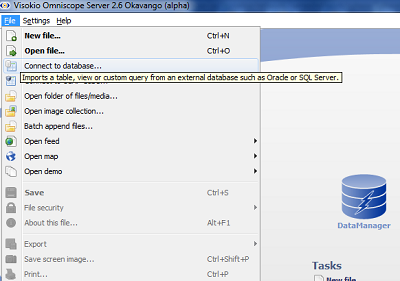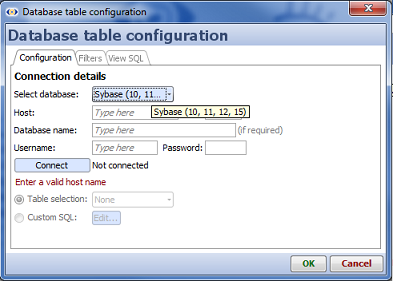- Features by Edition
- Latest Features
- Licensing/Activation
- Installation
- Getting Started
- Data Sources
- Deployment/Publishing
- Server Topics
- Integration Topics
- Scaling/Performance
- Reference
- Specifications
- Video Tutorials and Reference
- Featured Videos
- Demos and screenshots
- Online Error Report
- Support
- Legal-Small Print
- Why Omniscope?

|
|
|||||
Sybase JDBCSybaseConnecting to Sybase databasesOmniscope comes with embedded jTDS driver which supprts connectivity to Sybase connectivity. You do not have to install any drivers for connecting to Sybase.
Column-oriented Sybase databases may not be supported by jTDS driver. In this case you may need to use JDBC (Advanced) option. Please read SybaseIQ section below for more information. Sybase IQIf you can not connect to Sybase database using the embedded jTDS driver. We have verified that the following configuration works in Omniscope:
The Omniscope 2.6 database configuration required was:
Note there is a bug in the Sybase JDBC driver "jConnect" which prevents Omniscope from providing a list of tables to choose. Instead you must choose "Custom SQL" and enter "SELECT * FROM Contacts" (for example). This is likely to be a networking issue, most likely to do with proxy settings. Please refer to our Knowledge Base page on this, in particular "Diagnosing proxy settings issues": Also try installing Omniscope on the database server directly, if possible, to rule out networking issues and to ensure you have the correct database connection settings. |