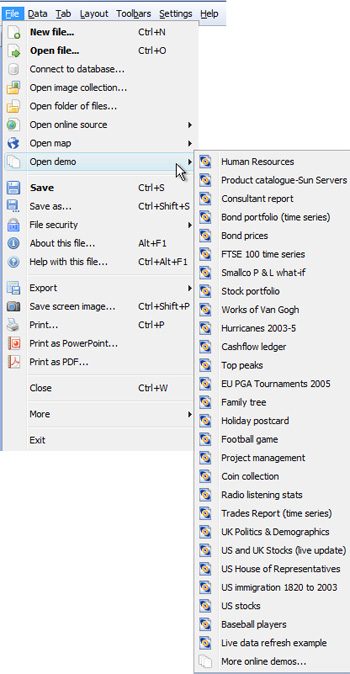Opening Demo Files
What can Omniscope do?
Full working examples showing the many features of Omniscope are available either from File > Open demo or the Welcome Screen. During your free trial, you can try exporting the underlying data sets as CSV spreadsheet files using File > Export > Export file {Data} dialog, then using File > Open file to import the exported data set and configure it to match the original demo file.
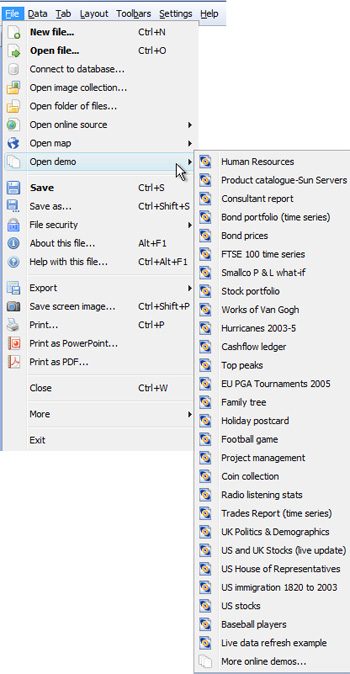 | | Human resources - a very comprehensive demo file based on a typical company staff. Every record (row) is a person, with images, a position in an organisational hierarchy, and an office location for mapping. Includes multi-variate simulation modelling of salary increase options and an alerts dashboard. |