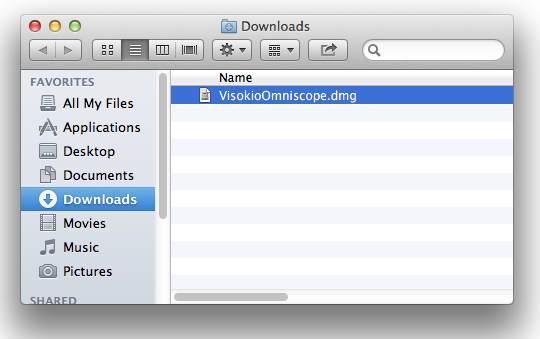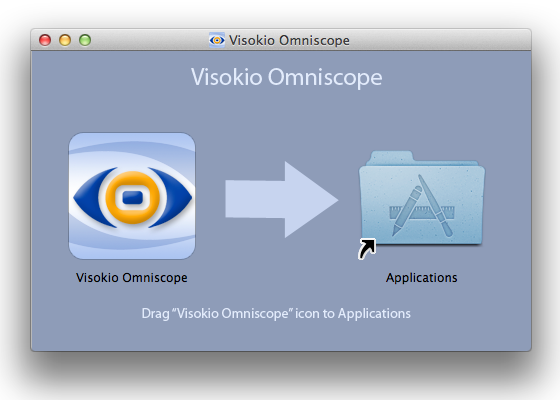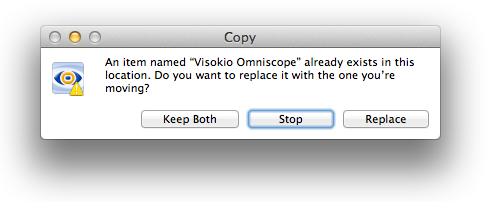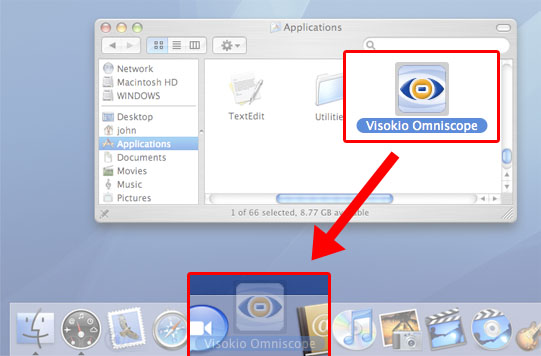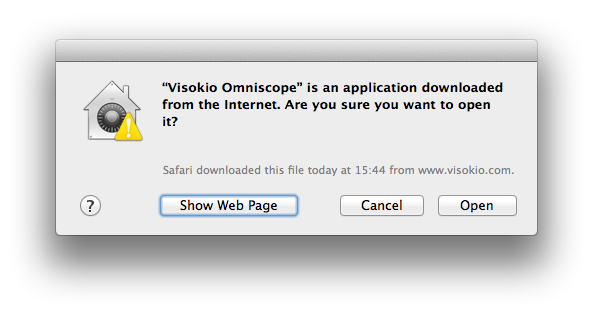- Features by Edition
- Latest Features
- Licensing/Activation
- Installation
- Getting Started
- Data Sources
- Deployment/Publishing
- Server Topics
- Integration Topics
- Scaling/Performance
- Reference
- Specifications
- Video Tutorials and Reference
- Featured Videos
- Demos and screenshots
- Online Error Report
- Support
- Legal-Small Print
- Why Omniscope?

|
|
|||||
Mac installsMac installsOmniscope is available for Mac OS X 10.3 or later. Requires Java 5 or later, usually already installed. Both 32 and 64 bit operation is supported by the Mac installer, using 64-bit by default if available. To get the Mac version of Omniscope, visit the download page and be sure that "Mac OS X" is selected under "Operating System". Limitations Primarily because the Mac has a fundamentally different operating system from Windows PCs, there are some limitations in the current Mac version of Omniscope.
Installation instructions
|